Wait... are you kidding me? Instructions on how to use a mirror? No, no. It isn't a mirror. It is a Mirror! This is not just a normal mirror. This is a fitness device. Think of Peloton but for fitness classes.
Most of the time it is a normal mirror, but when you want to use it, you can turn it on and have dance, cardio, strength, boxing, yoga, or meditation classes all delivered to you in the house. (We have one at our home and love it.)
OK... So want to give it a try?
How to turn on the Mirror?
There is a power switch on the bottom of the Mirror here:

Rock it to the right to turn it on. Rock it to the left to turn it off.
After you turn it, on it will start booting up and you will see it say "Mirror" on the screen. It will connect to the wifi. And then it will just to to an "M" on the screen letting you know it is ready.
How to start a class?
Grab the red iPod Touch that is by the TV in the master bedroom. Hit the home button to turn it on. (If you need to charge it, you can use one of the cables by the bed.)
The passcode is... wait for it... "1111". Super secret!
Once you are in, click on the Mirror app (with the "M") icon.
That will start up and get you here:
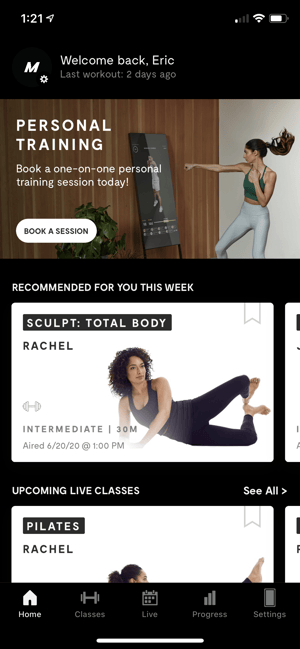
Once you are in, click on "Classes" at the bottom. You now should see a screen of all different types of classes you can try.
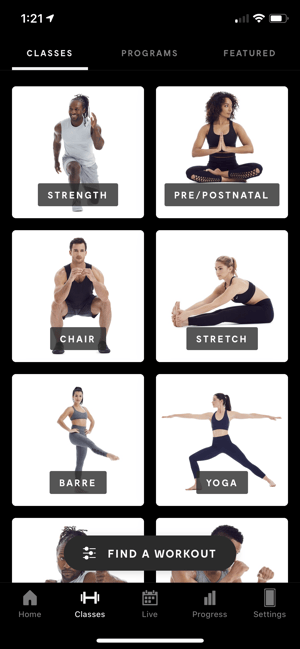
Choose a category like "Dance". Now you will see the list of all of the classes.
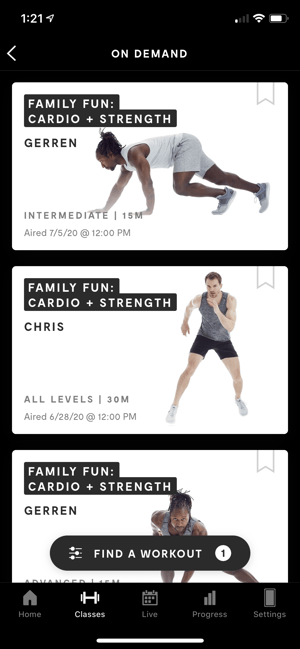
You can see on each of them how long it is (15 minutes, 30 minutes, etc.), what level of difficulty it is (Beginner, Intermediate, Advanced, etc.), and whether you need any equipment for the class or not (many classes do not need any equipment). You can use the "Find a Workout" feature to filter on different critera.
Click on the class you want to try. You'll get to a screen that looks like this:
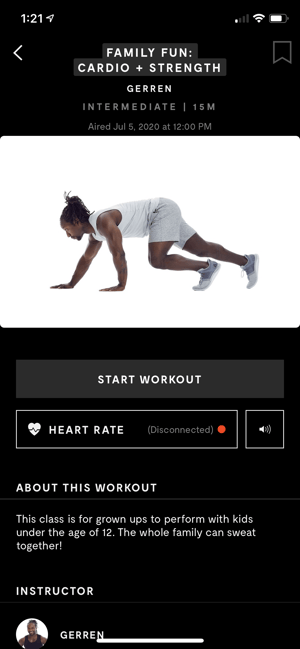
Now, hit "Start Workout" and have fun. Note: If the volume is too high or low, you can adjust it on the app.
What do I do when I am done?
The Mirror will automatically go back into sleep mode (e.g., become a normal mirror) when it isn't being used. But, you can also just turn off the power switch on the bottom and *poof* you have a normal mirror again.
So, can they see me?
There is a camera on the Mirror. It is located at the top of the device. But it has a privacy cover on it:

The only time that is used is if you are using a "Personal Trainer" class (which costs extra money) where you are interacting live with a trainer. For recorded classes, or even live classes, the camera isn't used.
Leave the privacy cover in place and, just to be safe, turn off the Mirror when you aren't using it.
